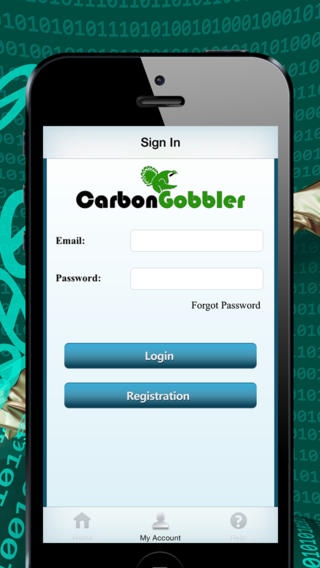CARBONGOBBLER 1.01
Continue to app
Free Version
Publisher Description
The usage of energy is a part of life. We use energy for everything, from using a toaster in the morning to have breakfast to dropping kids off at school in the car or going to see the latest Steven Spielberg movie. Whilst doing all of these activities, what we seem to forget is that each of these use Energy and this Energy use links directly to carbon emissions which as users it becomes part of our carbon footprint. CarbonGobbler is an application brought to you from GreenHatters, available today on iPhones and iPad s along with a strong web presence. A product created to enhance awareness of the associated carbon footprint in energy consumption and a tool to help conserve energy use. CarbonGobbler lets you monitor your carbon footprint, helps you with comparison of your energy use at intricate points and national averages (in the USA) of consumption in a home or office, providing users with pointers on how to potentially reduce energy consumption, and save money. GreenHatters is a group dedicated to conserving Energy and Creating Carbon footprint awareness, associated with the consumption of energy and transportation in the home or office, the two highest sources of carbon emissions. With the capability of analyzing your energy consumption Electricity use and Transportation portions of your carbon footprint, both for individuals and Corporates. CarbonGobbler can help account for a very large portion of your Carbon footprint. And the same time you save money too! Note - "Continued use of GPS running in the background can dramatically decrease battery life."
Requires iOS 7.0 or later. Compatible with iPhone, iPad, and iPod touch.
About CARBONGOBBLER
CARBONGOBBLER is a free app for iOS published in the System Maintenance list of apps, part of System Utilities.
The company that develops CARBONGOBBLER is Analutus LLC. The latest version released by its developer is 1.01.
To install CARBONGOBBLER on your iOS device, just click the green Continue To App button above to start the installation process. The app is listed on our website since 2013-12-19 and was downloaded 1 times. We have already checked if the download link is safe, however for your own protection we recommend that you scan the downloaded app with your antivirus. Your antivirus may detect the CARBONGOBBLER as malware if the download link is broken.
How to install CARBONGOBBLER on your iOS device:
- Click on the Continue To App button on our website. This will redirect you to the App Store.
- Once the CARBONGOBBLER is shown in the iTunes listing of your iOS device, you can start its download and installation. Tap on the GET button to the right of the app to start downloading it.
- If you are not logged-in the iOS appstore app, you'll be prompted for your your Apple ID and/or password.
- After CARBONGOBBLER is downloaded, you'll see an INSTALL button to the right. Tap on it to start the actual installation of the iOS app.
- Once installation is finished you can tap on the OPEN button to start it. Its icon will also be added to your device home screen.